View Samples
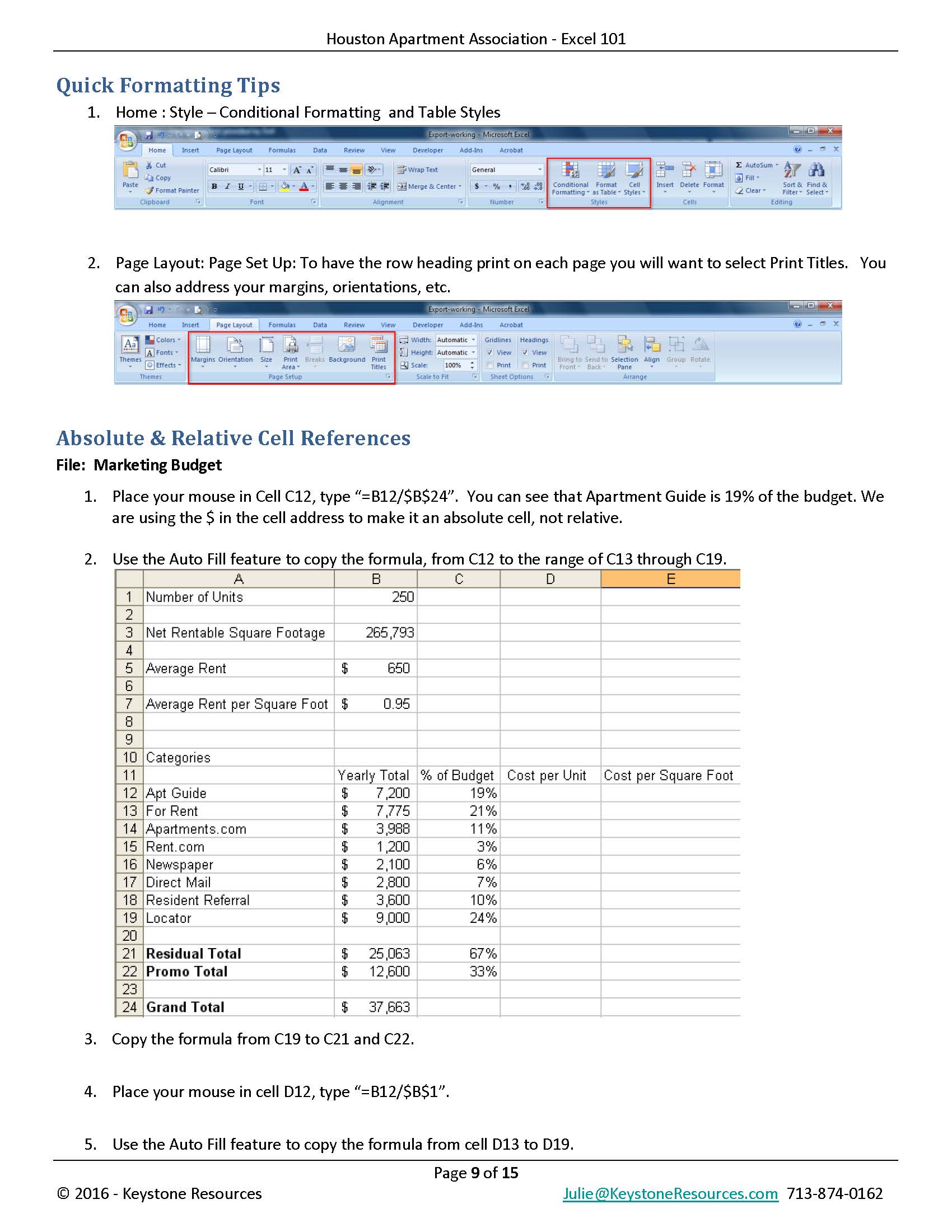
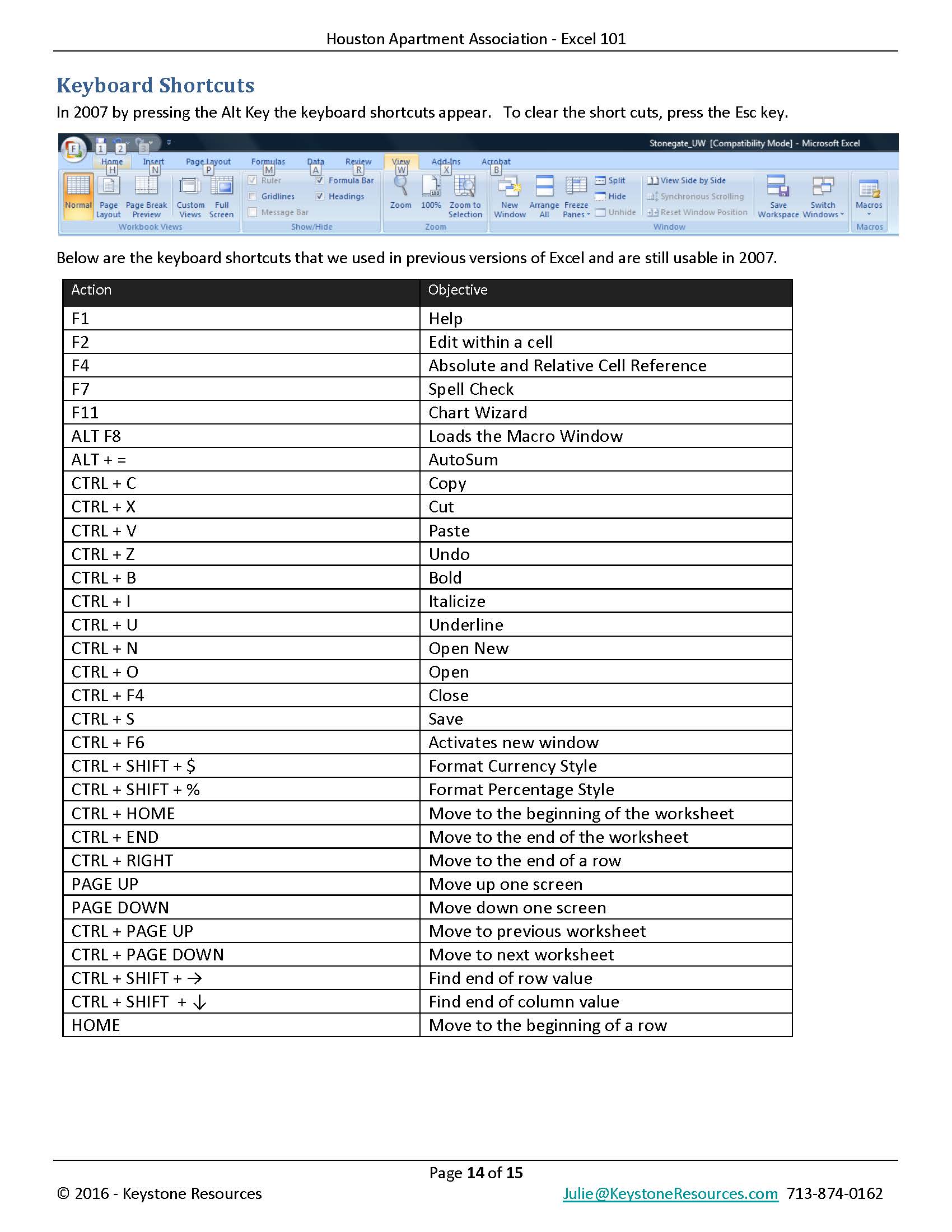
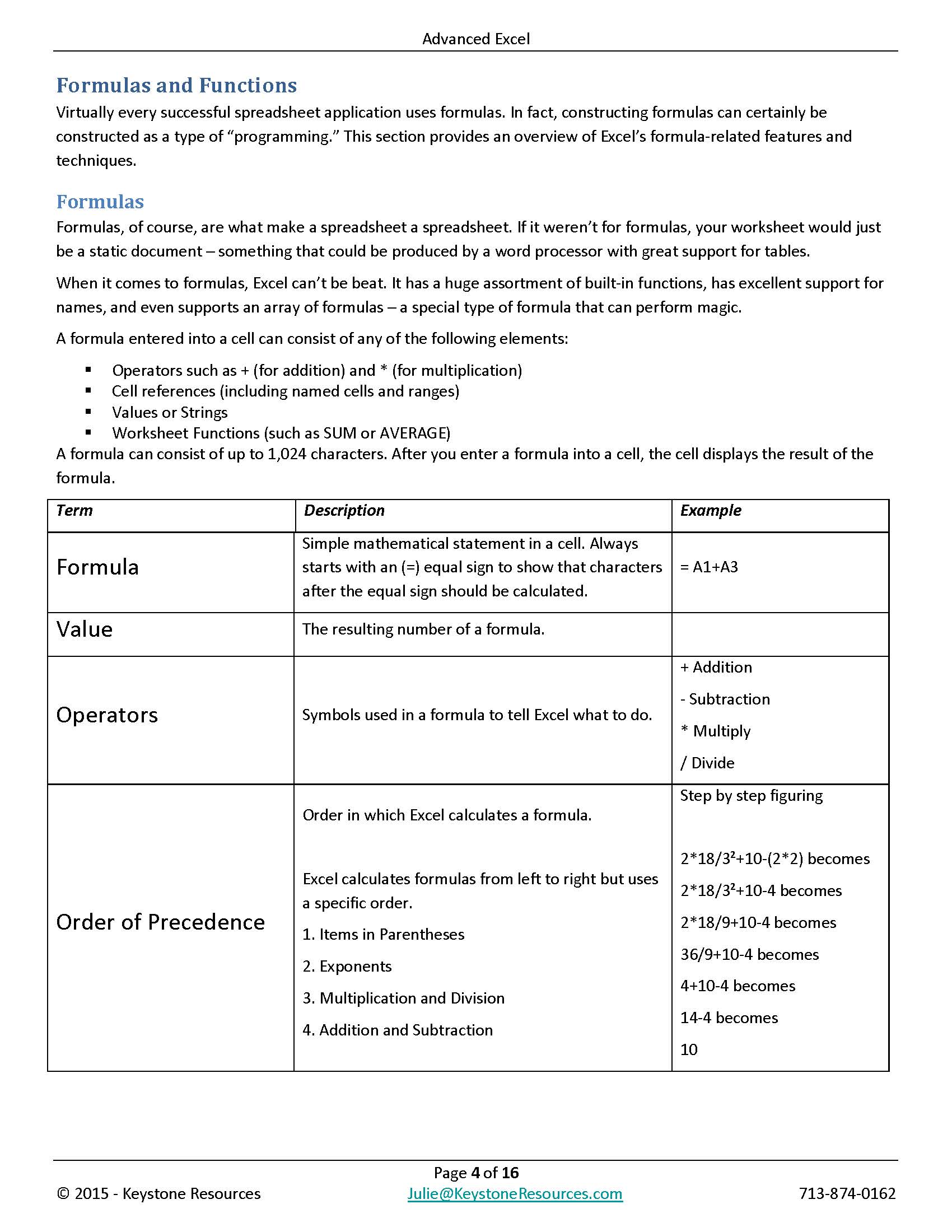
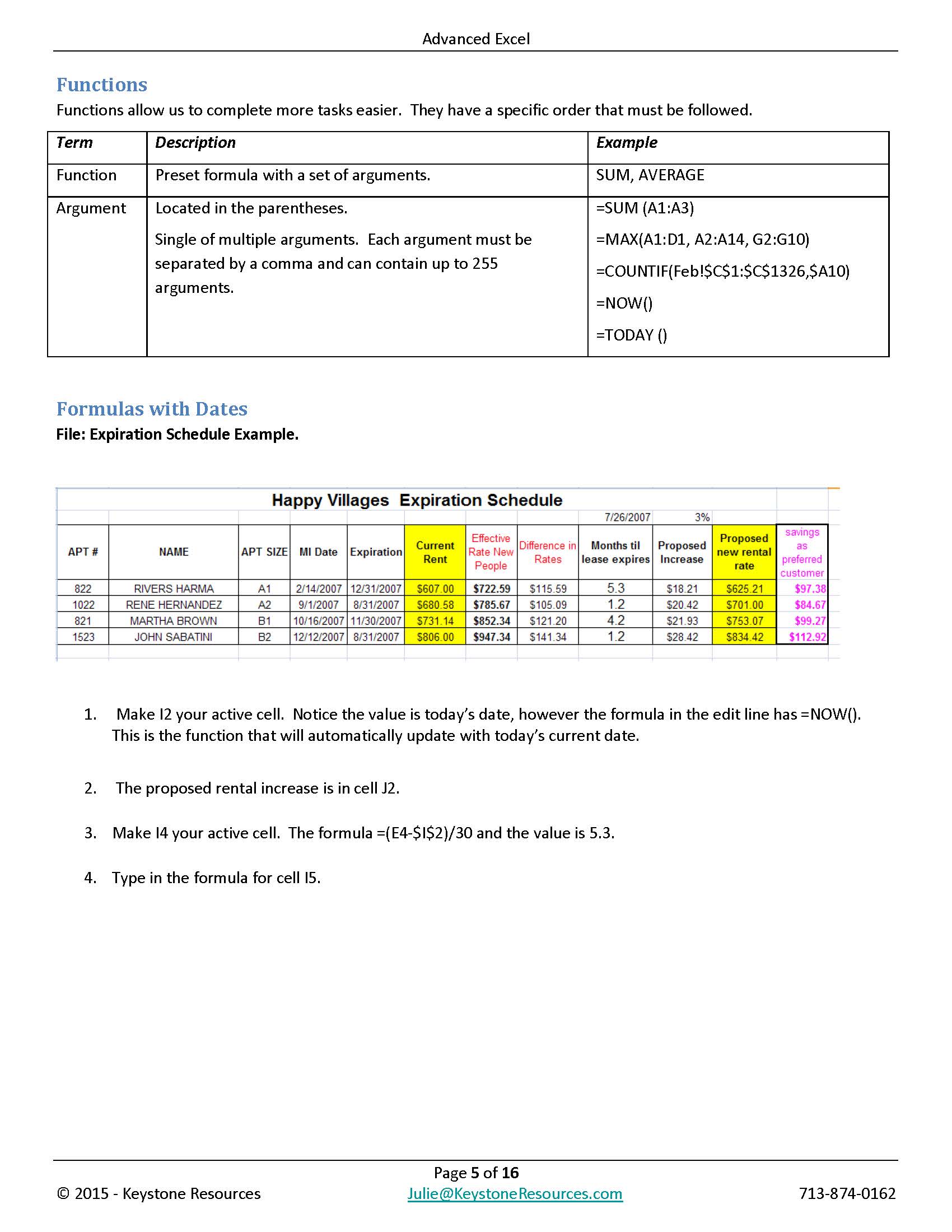
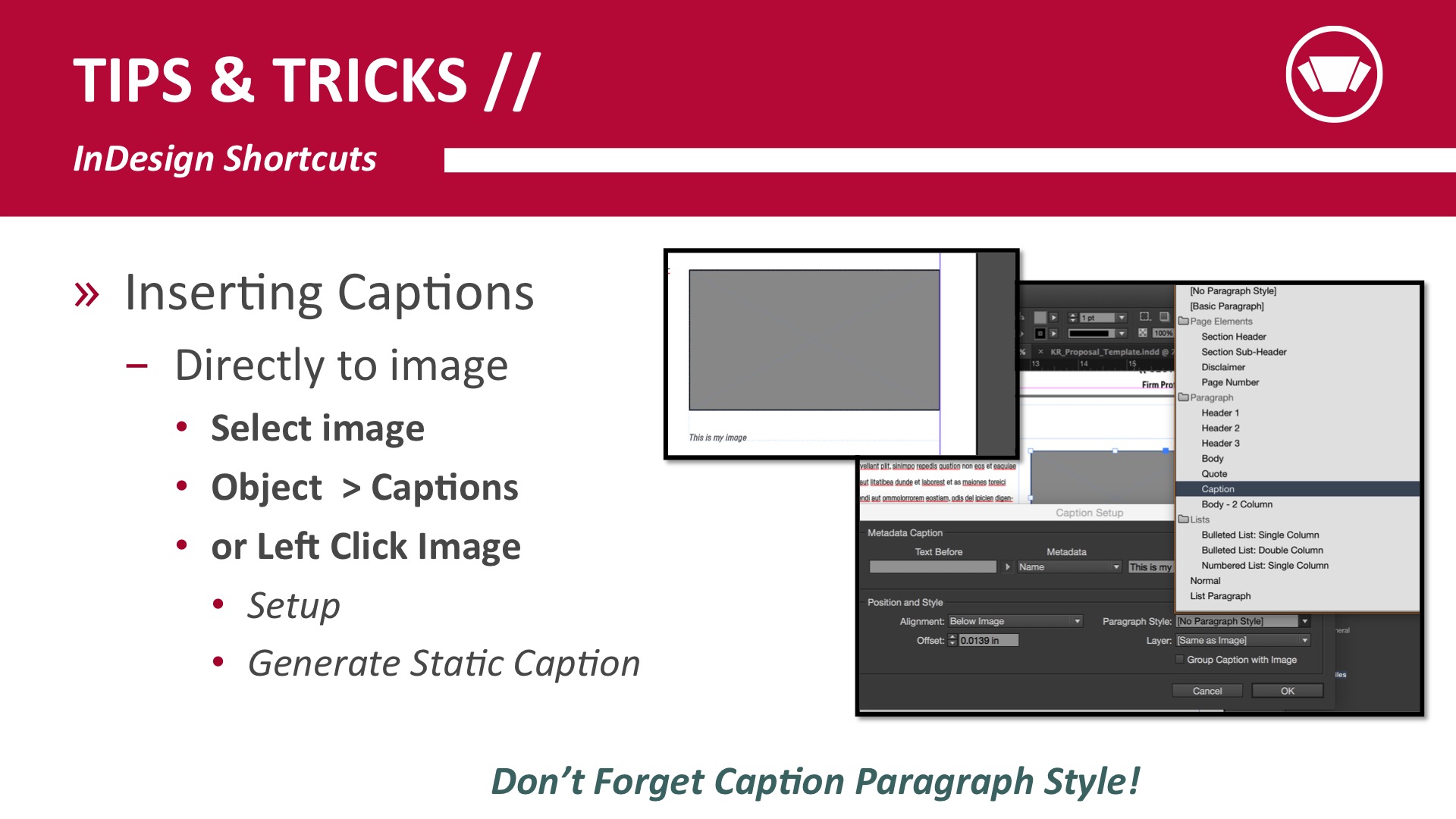
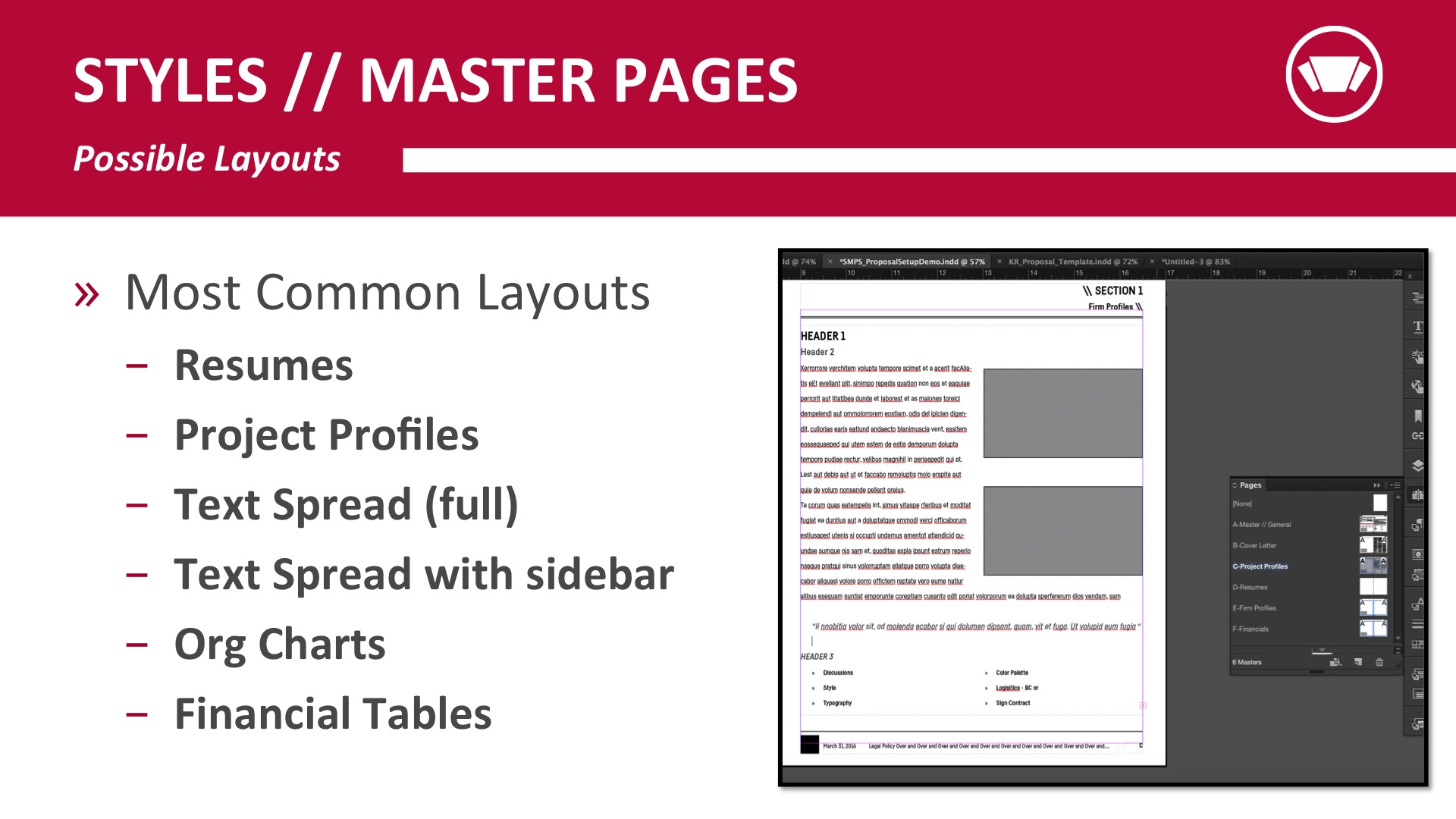
As a Power User and trainer, Julie brings real-life examples, tips, tricks and immediate solutions to her clients and session attendees in the follow software applications: Microsoft Office (Word, Excel, Outlook and PowerPoint), Adobe Creative Suite (InDesign, Photoshop, Illustrator and Reader) and QuickBooks (Enterprise, Pro and Online).
As a former Microsoft Office MVP, Julie teaches classes on Excel, PowerPoint & Outlook and enjoys catering to professionals of different skill levels. In Julie's Intro to Microsoft Excel class, she imparts her students to rise above their intimidation of the program, offering a great-for-beginners look at the many uses of the multi-faceted, often daunting program. Julie also teaches an Advanced Microsoft Excel course, in which her students learn to do more than just get by in Excel. They learn more advanced tactics, mastering every aspect of the powerful program.
Julie is a Microsoft PowerPoint wizard (as described by her staff). PowerPoint is one of the most used, yet many consider it a boring and necessary evil in the business world. The truth is PowerPoint can be highly engaging and inspire clients, colleagues and consumers to action. Julie’s sessions illustrate how to make PowerPoints brilliant and engaging without a lot of effort.
Julie’s Microsoft Outlook course focuses on mastering the program in order to improve time management skills. She advocates for her students to take control of their email inboxes by implementing proven techniques for time-management and integrating communications, tasks, activities and planning.
View SampleJulie also teaches classes on the Adobe Creative Cloud, focusing specifically on teaching InDesign and Illustrator to professionals who are relatively new to the programs. In her InDesign class, Julie teaches her students how to set up master templates, apply styles to improve layout efficiency and to use InDesign’s book publishing to more effectively manage each proposal section. This class also involves demonstrations and handouts. In her Illustrator class, Julie covers how to create graphics that spruce up proposals, reports, qualifications and other marketing collateral. In her workshop her students learn the tools to quickly create basic diagrams, infographics and organization charts.
View SampleYour numbers are the most critical aspect of your business. As an owner, having access to your numbers and understanding them is more critical than ever.
Quickbooks is your critical tool for understanding the health of your business, growing your business, surviving the current economy, accessing capital, applying for loans. Data is one thing, but knowing how to effectively and responsibly manage your businesses' finances is even more important.
You'll discover secret tips & tricks that save time and powerful report tools that'll help your business make the right decisions. Plus, learn how to customize QuickBooks and ways to simplify and automate your processes.
You'll love the instructors! They whole-heartedly care about helping small businesses and passionate about sharing their knowledge and experiences!
View Sample